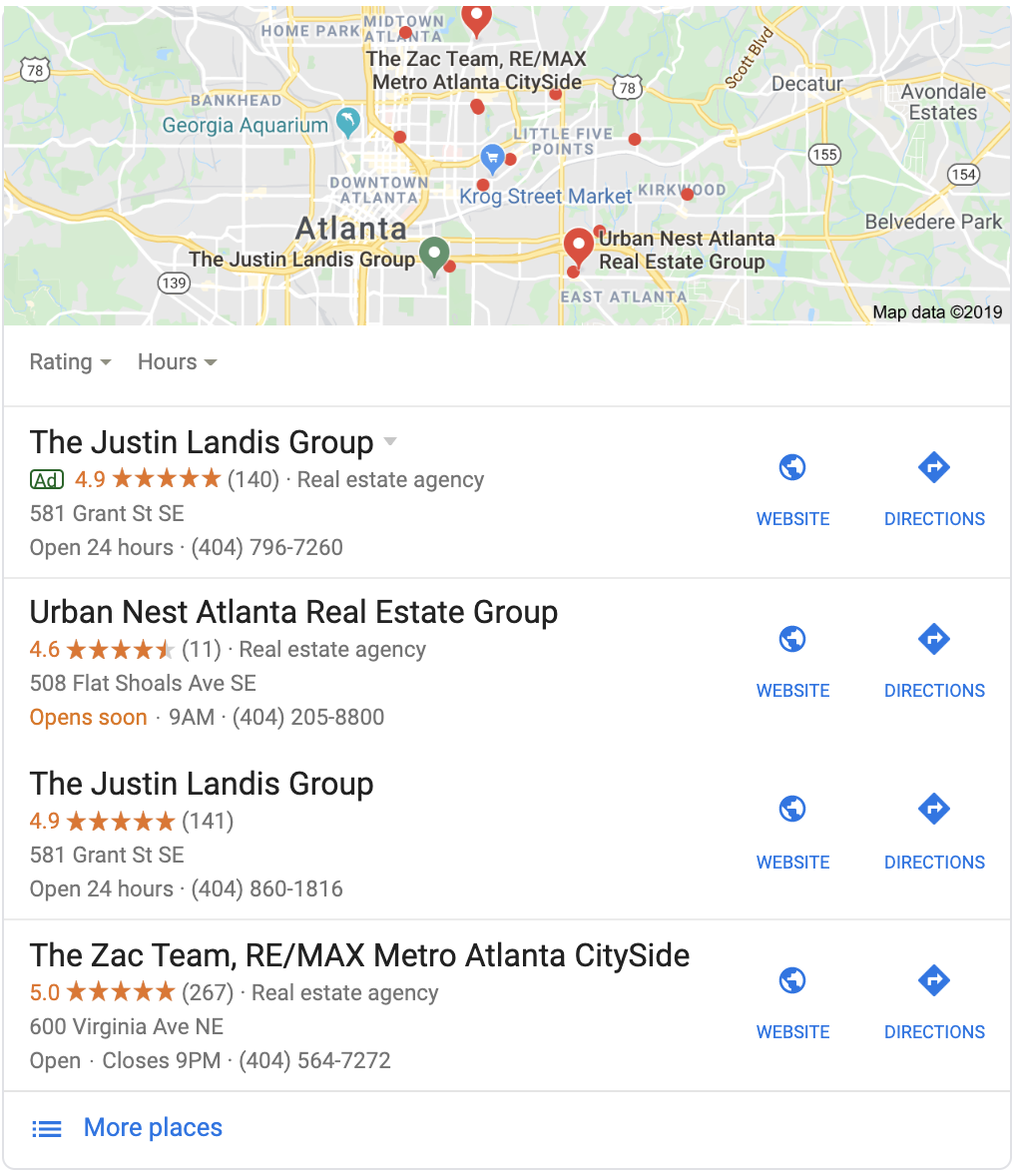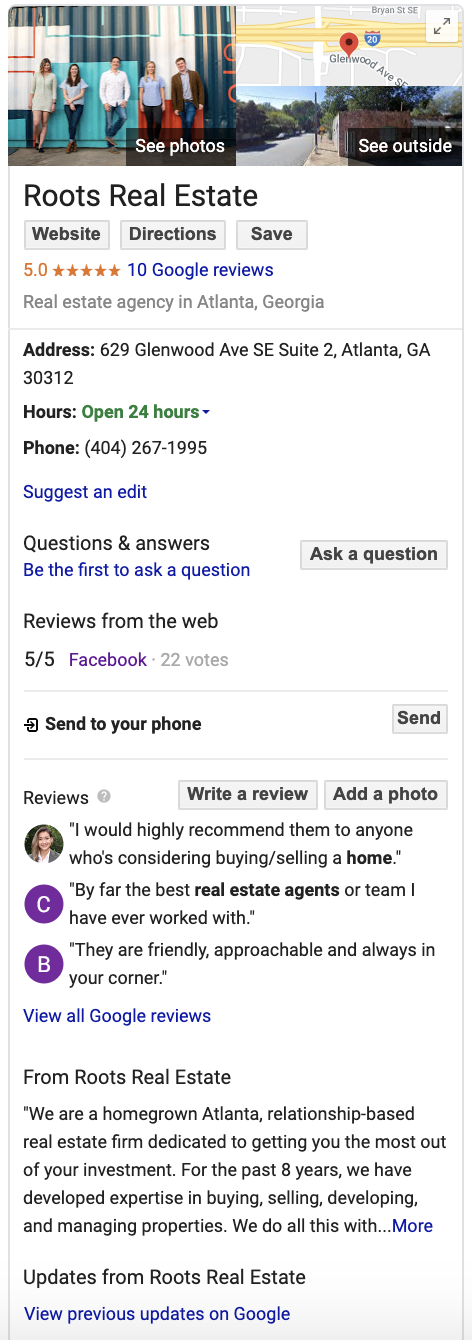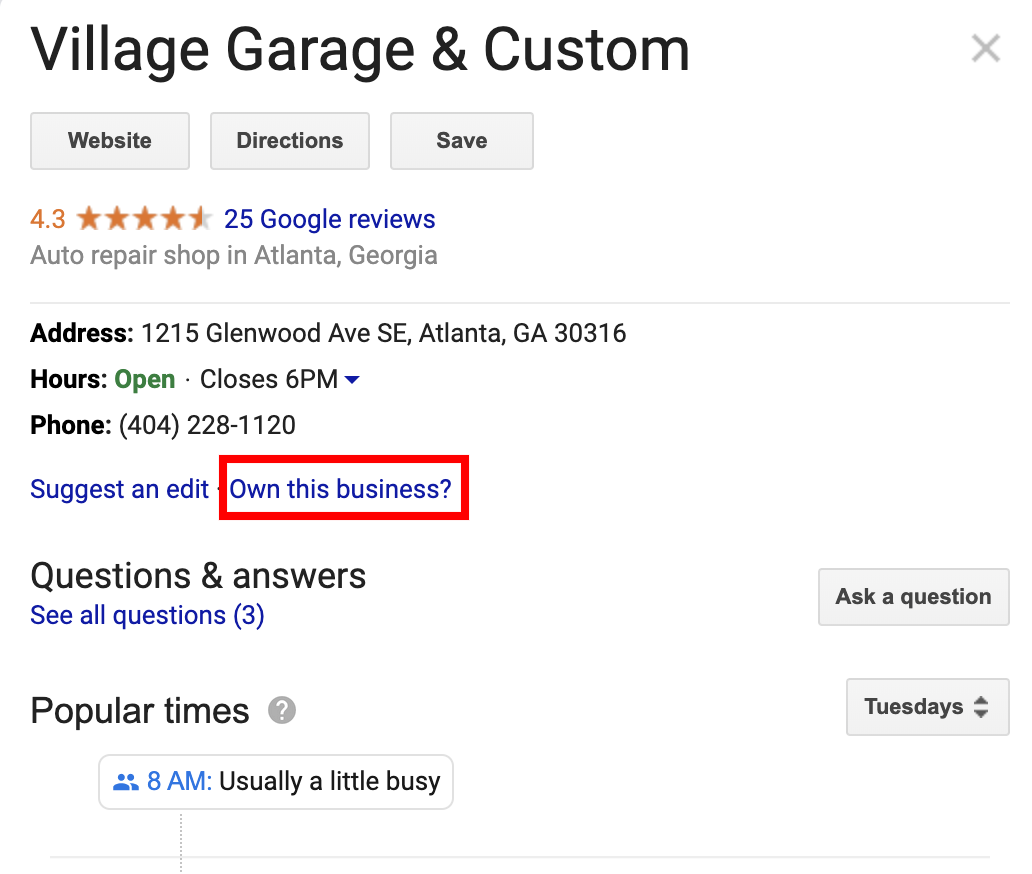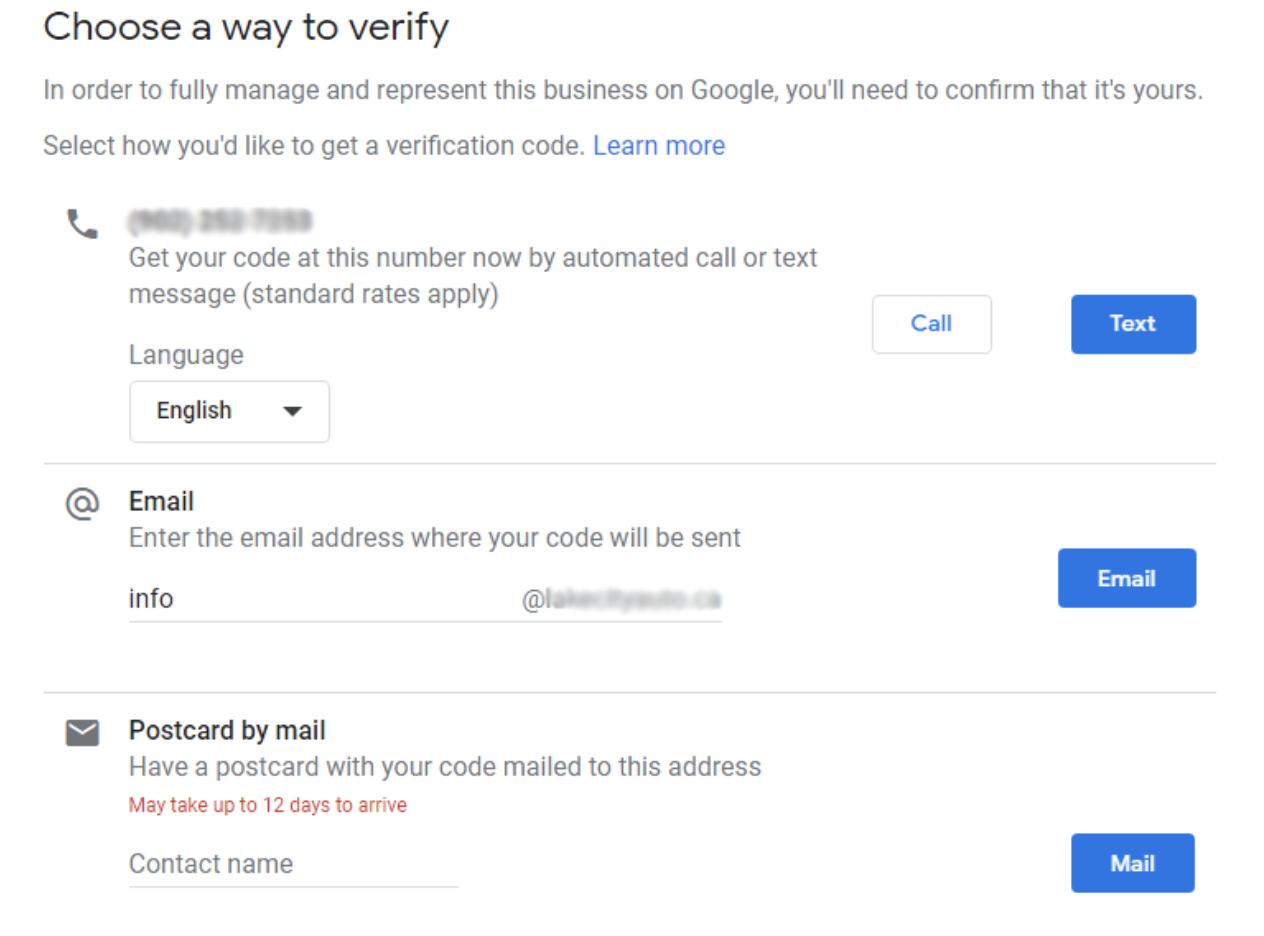Did you know you have a free lead source that is being underutilized?
Many businesses are leaving their number one lead source either unclaimed or unmanaged.
Do you know what this lead source is? The answer is Google My Business or GMB.
This article is the first in a series on setting up and managing your GMB to drive as much traffic and leads as possible for your business.
Google My Business will show a business profile or the map pack before it shows the traditional blue link organic search results all under the ads. So if you are lucky and no map pack show up your best-case scenario will be showing up 4th in the search results. Additionally, over 50% of searches end up with the searcher getting all the information they need from Google and not clicking on anything (Zero-click searches). For these reasons, it is extremely important to claim and maintain your GMB.
Local Map Pack
Shown under the ads on the search results page
Business Profile
Shows relevant information to your customer without them leaving Google
Below are 4 easy steps on how to claim your business.
Search for your business in Google Maps Or search here: CLICK HERE
Click on your business name in the map search results
Click on claim business
Verify and correct business information
The next steps are to update your information and we will cover that in our next section in this series.